Editor's review
This add-on to the MS MapPoint is able to handle import and export of waypoints.ng route order.
MPRouteWriter add-in imports and exports waypoints for Microsoft MapPoint routes. It maintains their route order. What this add in brings to the features is this capability of maintaining the route order. The native import/export capability of MS MapPoint usually changes the route order. MPRouteWriter exports waypoints and their matching pushpins to Excel or a text file. The waypoint distance, time, coordinate, address data, and all available pushpin data fields are moved. The application is able to optimize the routes. The tool will let you match push pins to waypoints even if different methods are used. The matching can be done based on names, but that would not be reliable if duplicate names exist. Using name and distance would be a more reliable method.
The order is specified by a text or number field; most often this is a sequence number. Sorting can be in both ascending and descending order. There are several other features that make the export/import of data even more flexible. For example, pushpins can also be selected by `group` within a pushpin set. This will let all locations (e.g. customers) to be imported at once. The tool works with Map point 2006 and later. Whole lot of settings are done simply through mouse clicks on the interface. The Excel export option requires Microsoft Excel (2003 or later) to be installed. MPRouteWriter runs with Windows XP, Windows Vista, or Windows 7. This certainly is a very useful add-in to the Map Point capabilities.


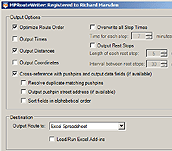
User comments